My blog has been down for a time. Did anyone notice? If you did, let me tell you what happened. I was having a hard time getting to the WordPress dashboard. Sometimes it would show up and at other times it would return a white page. I couldn’t figure it out; if it was me, or if the hosting site was having an issue. I got frustrated with it, easy enough I deleted the WordPress installation.
Yes, I know, most people would contact customer service of the hosting company and ask, what gives? I’m not most people. Besides, they hadn’t updated the WordPress SQL database in a long while and I’d already talked to them about that and I got the default response, ‘they’re working on an update; should be finished soon‘. A year later SQL version is the same as it was.
After about 4 months thinking about it and a wealth find of a 1960s set of Britannica Encyclopedias, (is it a sign? it could be a sign) I decided to switch hosting companies and give this experience one more go around. I have a new resource for research that isn’t archive.org. To be honest I’m excited to check it out.
What hasn’t changed …
I’m still using the WordPress Theme Twenty Seventeen, because it does what I need it to do. When I first began this project in 2020 I went through I’m sure a dozen themes, before I found this one. And to be honest I don’t like all the newer bells and whistles, newer themes come with, along with block editing. Also, I like that I can display an excerpt of my pages on the landing page, which was something I hadn’t found in the other themes.
I’m old school when it comes to word processing. I like to seamlessly type my thoughts and when I hit enter I don’t want a new paragraph block popping up distracting me. I don’t know, it just screws with my whole thought process. On that note I am sticking with Advanced Editor Tools and Classic Editor, because again they achieve what I need, a client editor that is word processor familiar. As well as, the old school, read more tags, to create excerpt of content out of my pages and my posts for the category page view. I don’t know, do they have a block for that? Ah, they probably do …
Something you may have noticed …
If you look on the right hand side column of the post page you’ll see a counter. It is an html widget that collects no site visitor data and it has two functions. One, count the page load and two, report the number on my WordPress dashboard. It’s called, Page Visit Counter-Lite,and it’s designer is a genius.
There’s nothing to configure. Just copy past the html code into an html widget; put the widget where you want it to be on pages and/or posts and it works. Like, the rubber road counter we’ve all seen laid across the road that counts cars, it will count the page load of my posts on the Internet. And liken to the car counter counting anonymous road traffic, it is counting anonymous visitor traffic. No IP address logging needed.
If you see NA rather than a number, then you’re in luck. You’re the first person to load that page on your mobile phone, tablet or personal computer, since my site has come back online.
I found, Page Visit Counter-Lite, back in December of 24 and I liked it. So I’ve kept it.
Transfer changes …
There is so much bloat plugins with hosting companies I don’t know where to start. I ended up deleting most of them at the start and maybe all them by now. At the time of writing this post, the transfer has yet to complete, therefore I am unable to configure many of the feature bloat the host company offered. Jetpack came as a default installation, which has led me down the path to WordPress.com and Gravatar. And then of course, Google Analytics.
If I keep any of the third party plugins that track visitors I will report that development on the Site Privacy Page.
This is not the start of a beautiful relationship …
The hosting company came with a plugin coded specific with perks added for choosing to use them as a provider. And they are great perks, which should eliminate additional plugins to take care of each of the tasks. One of the perks is a “coming soon” and “maintenance page”, that because I couldn’t disable it through the WP dashboard or the server side where indicated I ended up disabling the plugin altogether. Nothing should ever be made this difficult.
My love hate relationship continues …
Another default plugin that came with the installation was Google Analytics. And I knew how that was going to go, because I tried to use it before. However, this time it came with Site Kit. The Sit Kit dashboard indicated with the check mark that it had connected with Analytics, but Analytics indicated something was still wrong and I tracked down that maybe the issue was with the setup of the Tag Manager. Whatever it was, I guess I’ll never know now, because guess what task I found that was made easy. Delete.
I deleted the Tag Manager, the Property and final, the account. If only setup could be that easy. Seriously the only way I could make it work before with Monster Insights, was by manually copy past their code into the main template page of the theme. But then every time the theme updated, the code would get erased, because I haven’t made a Twenty Seventeen child theme; to be honest I shouldn’t have to.
The only default plugin that I kept that came by way of the hosting company is the Jet Pack and only “Protect”. I am using it (free) to connect to WordPress.com, just so I can have an avatar through the Gravatar, avatar company. It was the only way I could get my site logo attached to my name on my website, since the backups were reinstalled with a different email address attached to my posts and comments, that even the, One Use Avatar, plugin couldn’t solve the problem. Which was what I was using before, I switched host companies.
I’ve was having issues with W3 Total Cache, however, whatever was going on before, doesn’t seem to be present now. W3 Total Cache is back and I am happy for that, because it works for me.
What has changed …
This site is now using, CookieYes, plugin for cookie consent, rather than, Ilmenite Cookie Consent, which is the plugin I began with five years ago. CookieYes, is just as unobtrusive and easy for a visitor to use.
Also, at the bottom of the posts, below the comment form, I’m test driving, hCaptcha, as a solution for bots and spam comment posting.
I didn’t bring back Matomo Analytics. Configuring some traffic analysis plugins, is just time consuming and if one doesn’t check all the boxes or misses one tiny little detail, they’ll make a career out of chasing it down to make it all work right.
I guess that’s about it for housekeeping. Until next update … I will be gathering string.
###
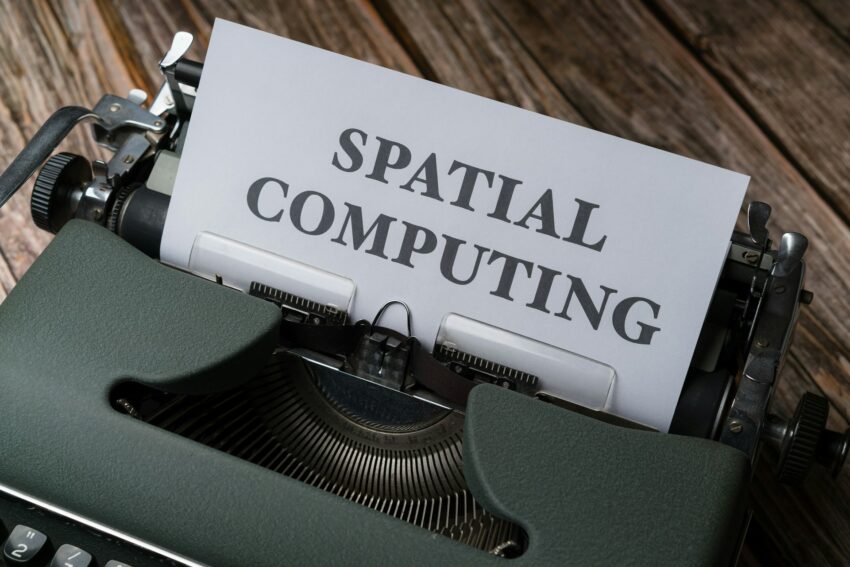
If this is your first comment, your comment must be manually approved, before it will post. Thank you for your interest.